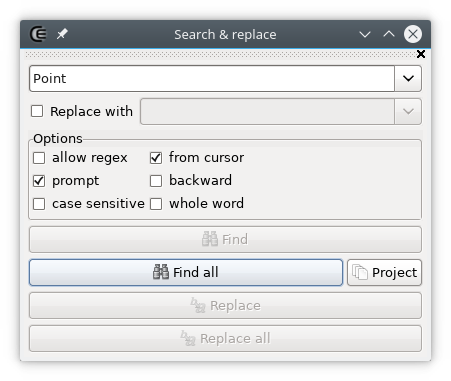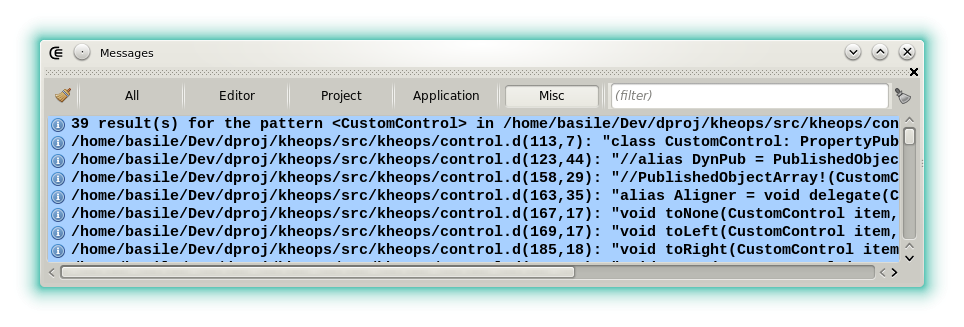mirror of https://gitlab.com/basile.b/dexed.git
1.7 KiB
1.7 KiB
| title |
|---|
| Widgets - search and replace |
{% raw %}
{% endraw %}
The find and replace widget allows to find and replace text patterns in the focused source editor.
- first field: The pattern, the exact string or the substring to find.
- second field: The string used as replacement, only active when "replace with" is checked.
- whole word: Only searches for the whole string.
- backward: Searches from the current position to the top.
- from cursor: When not checked the operation always starts from the top of the document.
- case sensitive: When unchecked the characters case is ignored.
- prompt: A confirmation is required to replace a match.
- allow regex: When checked, the search is performed by a regex engine. Note that it doesn't mean that the pattern to find has to be a regex).
By default CTRL + F is used to pass the current identifier to the first field and F3 to execute a search. The Find all results are displayed in the messages widget, with the context and they can be clicked.
The scope of Find all can be set either to the current editor, to the whole project or to the opened documents by clicking the icon at the right.
Notes:
- To find the declaration of a symbol, Ctrl + MB Left or the symbol list are faster.
- To rename a variable or a type, local identifier renaming (Ctrl + F2) can be more accurate than Replace all since the action uses the semantic.
{% raw %}
{% endraw %}