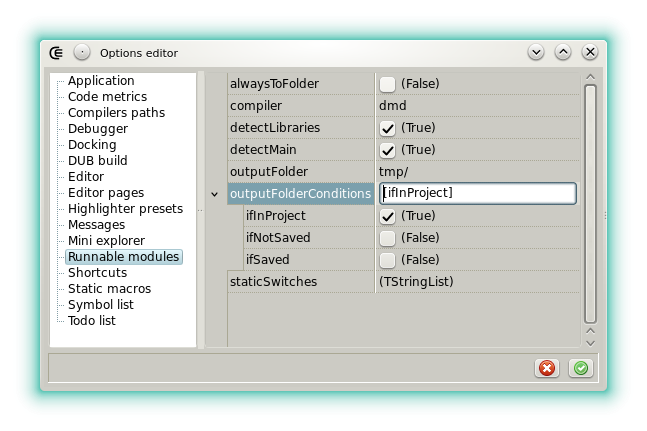5.5 KiB
| title |
|---|
| Runnable modules |
{% raw %}
{% endraw %}
Runnable modules
Description
Coedit is able to compile and execute the module that's currently edited even if it's not part of a project. Such a module is called a runnable module.
Runnable modules don't have to be explicitly saved because Coedit will handle the task automatically, using an unique temporary file name. For example it's possible to execute the Compile and run file action directly after the New runnable module action . By default the binary is produced in the folder where is located the D source but this can be changed in the options applied to this feature.
A runnable is useful to quickly test an idea, learn how to use new libraries, or even to use modules as scripts, always without messing with the parameters that a project would require.
Shebang line
By default runnables don't need any setting however the shebang line can be used when specific compiler options are required. Two typical scenarios:
- the runnable will be debugged so DWARF informations must be generated with
-g. - the runnable must be linked with a C static library so the linker flag
-L-lthelibmust be specified.
Coedit doesn't handle the program specified after the She-Bang, which means that all the following script lines are valid:
#!runnable-flags: --whatever#!usr/bin/dmd --whatever#!options --whatever
In the three cases, every non white character after the She-Bang is ignored. Options are detected after the first non white character of the script line.
Runnable I/O handling
In general the program output is redirected to the messages. This is true unless the Compile file and run outside or the Run compiled file outside actions are used. Note that in this case the consoleProgram global options allows to define the terminal used.
When the program is not run outside, the process input widget is used to pass input to the runnable.
Other
To be runnable, a module must verify:
- a
void main()is present or the option to automatically detect themain()function is activated. - the modules to import must be known, either by the library manager or by the compiler configuration file.
- import expressions (
import(file);) are allowed if file stands in the same folder as the module being edited.
The Compile file and run outside action can be used to execute in an external console. It must be used if the runnable outputs thousands of lines, to display properly UTF8 characters or if it has a GUI.
The version identifier single_module and run_single_module are automatically defined when a runnable is compiled. It can be used to adjust the source according to the execution context, for example:
version(single_module)
{
stdout.writeln("to output stream");
}
else
{
myFile.writeln("to a file");
}
When the action Run file unittests is used, single_module and test_single_module are defined.
The executable produced is deleted after each run unless the file has been saved explicitly out of the initial temporary folder.
Note that the action Run file unittest is based on the same internal function excepted that the -main and -unittest switches are automatically added to the switch list (menu File, action Set runnable switches).
Options
- alwaysToFolder: deprecated, checked meant outputFolderCondition set to [ifSaved, ifInProject], and [ifInProject] otherwise.
- compiler: Select the compiler used to produce the runnable binary. When GDC or LDC is selected their bridges based on DMD command line interface are used (GDMD and LDMD). This setting is also used when a DUB script is compiled (see Run DUB single file package).
- detectLibraries: When checked the static libraries used by the runnable are detected from the library manager by performing import analysis. When unchecked, all the library manager entries are passed and the compiler does the selection.
- detectMain: When checked the
main()function is detected automatically and the-mainswitch is set accordingly. When not checked-mainis never passed. This options is useful with the Run file unittests action because it allows to test a module that's also a valid program. - outputFolder: Defines a folder where the runnable binary is output. If the value starts by a drive letter or a directory separator then the folder must exist, otherwise it's considered as a subfolder, relative to the runnable filename, which is created automatically.
- outputFolderConditions: Defines the conditions for which outputFolder is handled.
- ifInProject: The runnable file is part of the current project. For example if temp/ is in the
.gitignoreand if outputFolder is also set to temp/ then the binary won't appear in the staging area. - ifSaved: The runnable file is not in the current project but it's been saved explicitly out of the temp folder that's automatically used by Coedit.
- ifNotSaved: The runnable file is not part of the project and has never been saved explicitly.
- ifInProject: The runnable file is part of the current project. For example if temp/ is in the
- staticSwitches: Defines a list of switches that are always passed to the compiler when a runnable is produced or when a module is tested.
{% raw %}
{% endraw %}