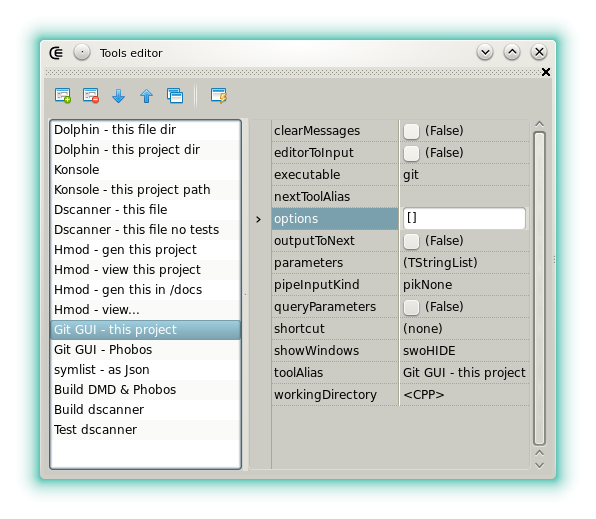mirror of https://gitlab.com/basile.b/dexed.git
4.0 KiB
4.0 KiB
| title |
|---|
| Widgets - custom tools |
{% raw %}
{% endraw %}
{% include xstyle.css %}
Custom tools
This widget allows to define a set of third party applications that can be launched from Coedit. The tools are not just applications that are launched from the software. Since they support symbolic strings they can directly perform some actions on the current source file, in its directory, in the project directory and more. The tools can even be chained and piped between themselves.
A few examples:
- launch a console with its working directory set to the project file directory.
- generate the documentation for all the project sources.
- launch a custom build tool.
- launch git gui directly on the current project.
Toolbar:
- : Enables or disables edition.
- : Adds a new tool.
- : Removes selected tool.
- / : Changes the position of the selected tool.
- : Executes the tool that's selected, according to the options it's associated to. This also works by double-clicking the tool aliases.
- : Clones the tool that's selected.
A tool can be selected from the left side of the widget. If selected, a property inspector displays the options that can be edited:
- askConfirmation: Asks for a confirmation before executing the tool.
- clearMessages: If the tool standard output is redirected to the messages widget then the previous messages are cleared before the execution. The output is redirected to the messages when popUsePipes is set and if nextToolAlias is empty.
- editorToInput: Deprecated, see pipeInputKind.
- executable: The tool file name. If the system cannot find its path in the environment variables then it must be included. The field can include symbolic strings.
- nextToolAlias: Defines the alias of another tool that will be launched after this one returns.
- options: Various options for the process to create. If you set poUsesPipes and poStdErrToOutput to true, then the standard output will be redirected to the message widget, category Misc.
- outputToNext: If popUsePipes is set in the options and if the next tool is defined then the next tool will see its input stream filled with the output stream.
- parameters: Defines the parameters, switches and options passed to the process. As usual, one item per line, no quotes. The items can contains symbolic strings. The parameters can contain a special symbol,
<$1>, which expands to the string passed to the dialog when queryParameters is checked. - pipeInputKind: Defines what will be piped to the tool standard input after it's been launched (editor content, current line or selection).
- queryParameters: If checked then an input query dialog will be shown before executing the tool. It can be filled with more --para --meters.
- shortcut: Defines the keystroke used to launch the tool. The shortcut can also be edited in the options editor.
- showWindow: Defines how the tool window is displayed. Set to swoHIDE if the tool standard output is redirected.
- toolAlias: The friendly name associated to the tool.
- workingDirectory: The directory in which the tool starts. Not to mismatch with its path. The field can contain symbolic strings.
{% raw %}
{% endraw %}