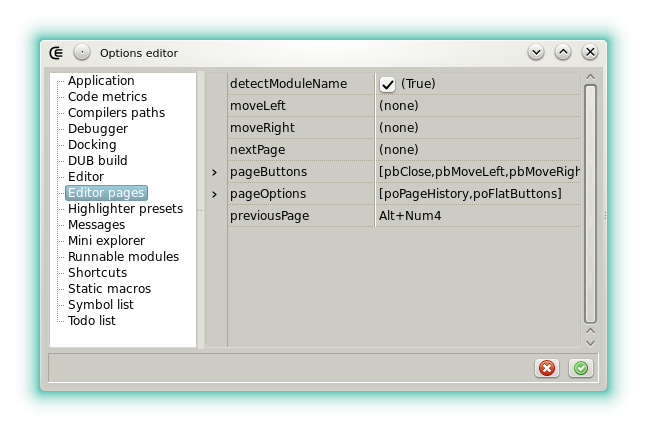mirror of https://gitlab.com/basile.b/dexed.git
1.2 KiB
1.2 KiB
| title | header-includes |
|---|---|
| Options - Editor Pages | <script src="https://cdnjs.cloudflare.com/ajax/libs/anchor-js/4.2.2/anchor.min.js"></script> |
This category exposes the options of the page control that hosts the code editors.
- detectModuleName: Defines what will be displayed in the tabs. If set modules are lexed in order to find their module declaration. Can be deactivated on slowest machines.
- moveLeft: Sets the shortcut used to move a page to left.
- moveRight: Sets the shortcut used to move a page to right.
- nextPage: Sets the shortcut used to select the next page.
- pageButtons: Defines which buttons are visible in the toolbar.
- pagesOptions: Miscellaneous options.
- poPageHistory: Means the creation order is saved and used to select a particular page when another is closed.
- poFlatButtons: Sets the tool bar buttons look. Normally controlled by the application option flatLook.
- poBottomHeader: Sets if the toolbar is displayed at the bottom.
- previousPage: Sets the shortcut used to select the previous page.