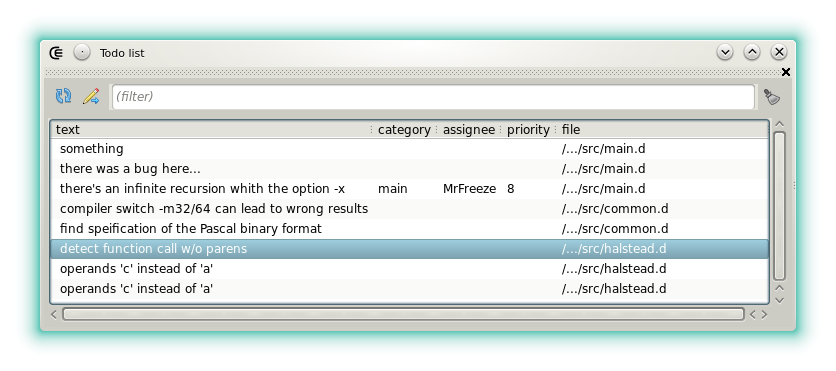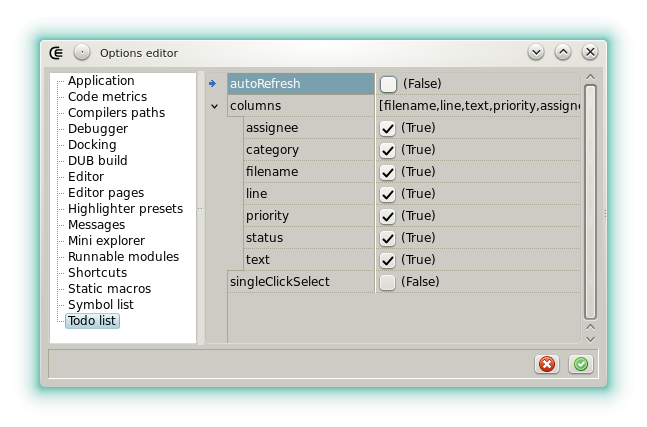1.7 KiB
| title | header-includes |
|---|---|
| Widgets - Todo List | <script src="https://cdnjs.cloudflare.com/ajax/libs/anchor-js/4.2.2/anchor.min.js"></script> |
Description
The todo list widget displays the todo comments located in the source files.
When no source file is opened but a project is, the widget displays the comments of the whole project. When a source file has the focus and if it is not part of the project then the widget only displays the items located in this file. Otherwise if a file has the focus and if it's part of the project then the whole project todos are displayed.
It's possible to display the comment that matches to a particular item with a double click. The items cannot be edited in the widget.
Format
The todo comments must follow this format:
TODO|FIXME|NOTE -cCategory -aAssignee -pPriority -sStatus : what
The fields (-a -c -p -s) are optional but the what is mandatory.
For example
// TODO: something.
// TODO-cfixes: something to fix.
// TODO-cfixes-aMrFreeze: something that MrFreeze has to fix.
// NOTE: a reminder.
are valid todos.
Options
- autoRefresh: Automatically refreshes the list when a document or a project is activated and following the rules described upper.
- columns: Selects which columns are visible. Despite of the settings a column is only displayed when at least one item uses the matching field.
- singleClickSelect: Defines how the mouse is used to go to the item declaration.