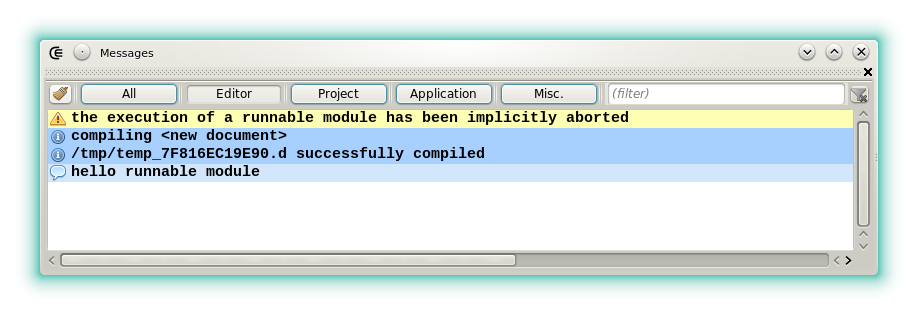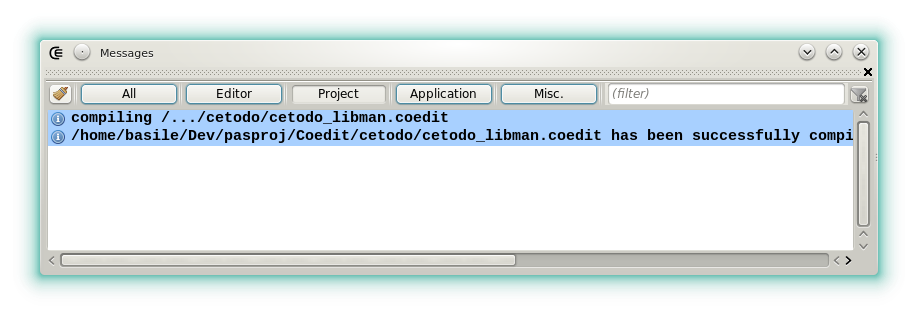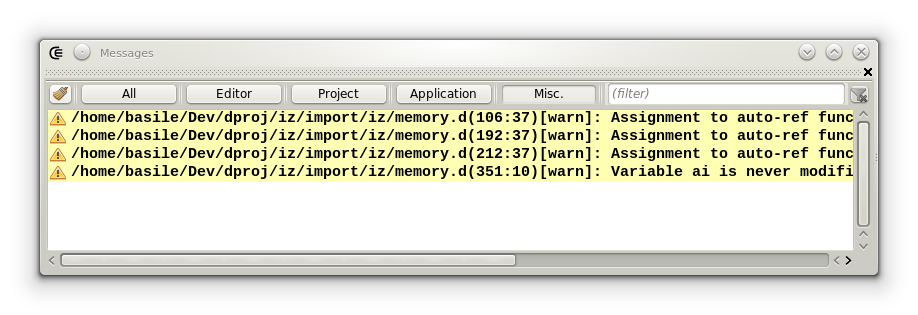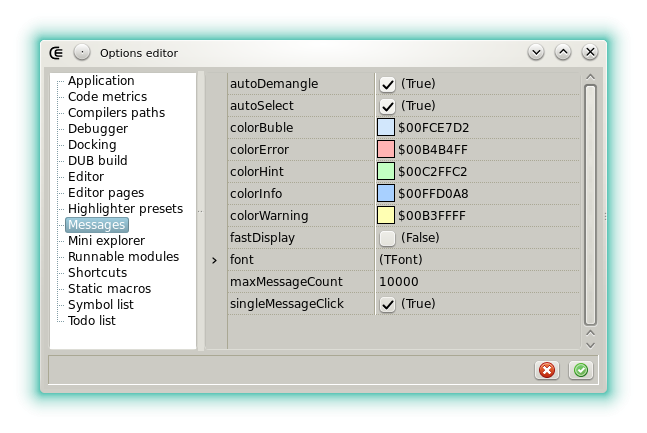3.1 KiB
| title | header-includes |
|---|---|
| Widgets - Messages | <script src="https://cdnjs.cloudflare.com/ajax/libs/anchor-js/4.2.2/anchor.min.js"></script> |
Description
The widget displays a stream of information about the current file or about the current project. The messages can be filtered according to their context:
- All: no filter.
- Editor: filters the messages related to the editor that has the focus (compilation, standard output of the module when executed as a runnable).
- Project: filters the messages related to the current project (DMD or DUB messages, pre/post compilation process output, project execution).
- Application: filters the messages emitted by CE (applications warnings, application exceptions).
- Misc: miscellaneous messages (messages emitted by the widgets, by the custom tools when their output is redirected, find all results, etc).
When a message is double clicked, it is parsed in order to extract a position and a file name.
If the operation succeeds then the file will be opened at a position.
For now DMD, Dscanner and DUB messages are well parsed.
The messages emitted by the custom tools may also be clickable if they follow a the format: <relative|absolute filename>(<line[:column]>)<message body>.
The context menu contains a few useful actions, such as copy messages, save message(s) to file. By default only the last 500 messages are displayed, regardless of the categories. This value and several other options can be changed in the options.
Options
- alwaysFilter: Sets if the custom filter (text filed at the top right) is maintained or if it's reset when new messages are emitted.
- autoDemangle: Automatically filters the new messages with ddemangle. Note that Dexed uses the tool as a daemon so it's perfectly normal that it remains in the task list when the IDE runs.
- autoSelect: Defines if the widget change dynamically the message categories.
- backticksHighligh: Sets if text between backticks gets painted in a particular color. Highligting is not limited to a particular tool so it is applied to the compiler messages, the results of find all, and any process that has its output streams redirtected to the widget. This is a recommended setting because if a run-time error happens, it will be immediately displayed.
- colors: Allows to associate a message kind to a particular color.
- fast display: If set, the new messages are displayed fast but by block. When not set the same amount of message takes longer to be displayed but the operation is smoother.
- font: Options for the font used in this widget: the size, the family, etc.
- maxMessageCount: Allows to limit the maximum number of messages kept in the list.
- singleMessageClick: Allows to open the file that the message parser has found by a single click.