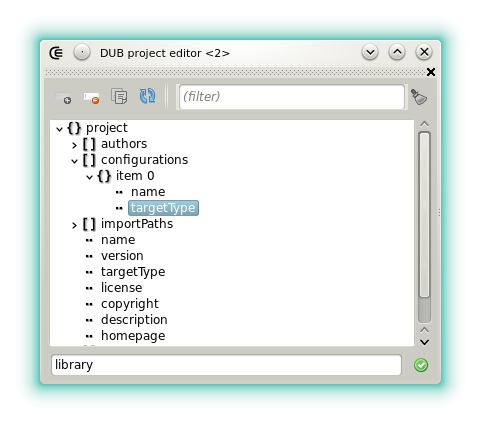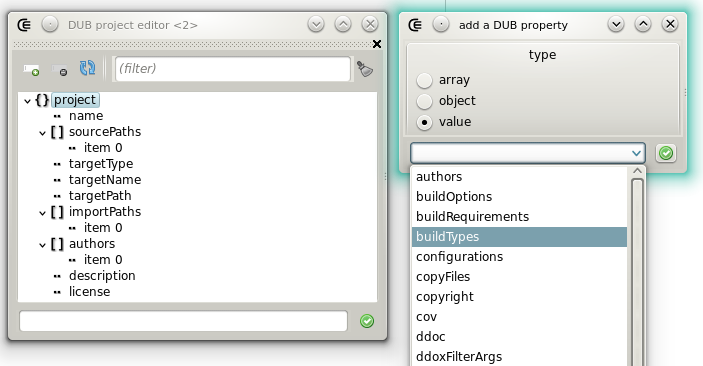mirror of https://gitlab.com/basile.b/dexed.git
1.7 KiB
1.7 KiB
| title | header-includes |
|---|---|
| Widgets - DUB Project Editor | <script src="https://cdnjs.cloudflare.com/ajax/libs/anchor-js/4.2.2/anchor.min.js"></script> |
The DUB project editor allows to edit, add and remove properties to a a DUB project that has the JSON format. DUB projects with the SDL format are opened in read only mode.
A property value can be modified in the field at the bottom. New values always require an extra validation. New properties can be added or removed:
 : Shows a small dialog that allows to add a new value, a new array or a new object.
: Shows a small dialog that allows to add a new value, a new array or a new object. : Removes the selected property. Note that the effect is not reflected until the project is saved as a file (since Dexed does not communicate directly with DUB).
: Removes the selected property. Note that the effect is not reflected until the project is saved as a file (since Dexed does not communicate directly with DUB). : Duplicates the selected object. Can be used to clone a configuration or a build type.
: Duplicates the selected object. Can be used to clone a configuration or a build type. : Updates the list of sources files and auto fetch dependencies if specified as an option for DUB
: Updates the list of sources files and auto fetch dependencies if specified as an option for DUB
There's two ways to add a property:
- Type the property name and select its JSON type.
- Select a property name in the combo box.
When the second method is used the property type is selected automatically, which is safer. The property name is not always required. For example when when an array item is added the content of the field is ignored. After adding a property, its value still needs to be set at the bottom of the tree.