---
title: Widgets - options editor
---
{% raw %}
<script src="//cdnjs.cloudflare.com/ajax/libs/anchor-js/4.0.0/anchor.min.js"></script>
{% endraw %}
{% include xstyle.css %}
### Options editor
The _Options editor_ is a special, non-dockable, widget that allows the other widgets to expose their options.
The list at the left displays the categories. A category often matches to a single widget but not only (for example the shortcuts).
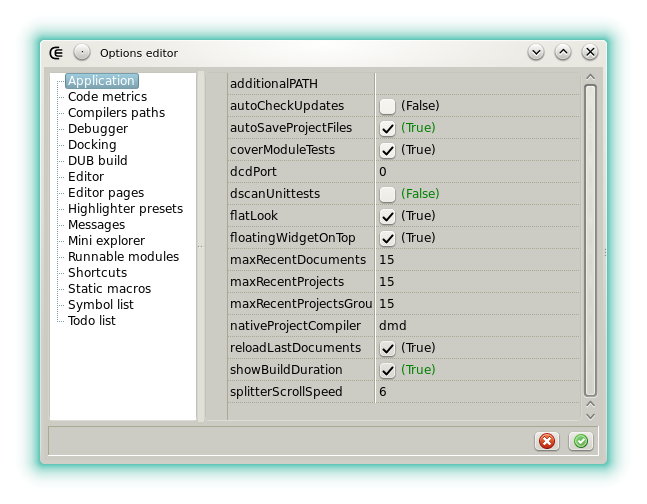
The options are applied in real time but are reversible until the green checker icon is clicked.
- <img src="{%include icurl%}other/accept.png" class="tlbric"/>: Validates the modifications made to the current category, after what they can't be canceled anymore.
- <img src="{%include icurl%}other/cancel.png" class="tlbric"/>: Cancels and restores the previous state of the current category.
The options are persistent and saved in a specific folder:
- Linux:
**`/home/<your account>/.config/Coedit/`**.
- Windows:
**`?:\Users\<your account>\AppData\Roaming\Coedit\`**.
Each software component saves its own file with a self-explanatory name so it's easy to find and modify the file that matches a particular setting.
{% raw %}
<script>
anchors.add();
</script>
{% endraw %}