---
title: Widgets - Project Groups
header-includes:
---
## Description
Project groups allow to work with several projects. It's easier to activate one, to recompile it and to go back to another one.
A group can include any project whose the format is handled by Coedit (Dub JSON, Dub SDL and CE formats).
Another interesting feature is that the groups can be build by a single click, in parallel, sequentially or using wait points which are defined for each item in the group. When working with static libraries, this system allows faster builds.
Even if a group would not be used to build, for example with DUB since it manages the dependencies, it's still interesting to create the group, just to ease the selection of a project and to open more easily one of its source from the [project inspector](widgets_project_inspector.html).
The actions operated on the group are available from the **Projects group** menu. The widget is only used to modify the items.
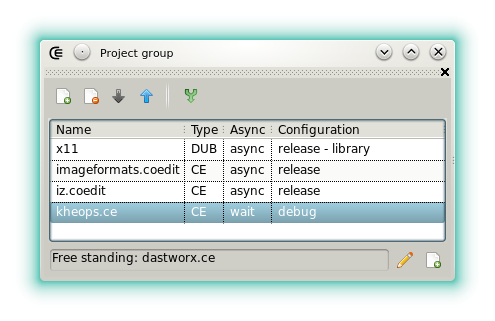
The groups don't affect the workflow and the feature can be totally ignored.
A project is not part of the group until it's explicitly included. The project that has this independent status is called the _Free Standing Project_ (FSP).
The FSP is actually a project, as it got handled in the previous versions.
## Toolbar
- : Adds a new project from an open dialog.
- : Removes the select project from the group.
- : Moves the selected project to the top. This modifies the order of construction.
- : Moves the selected project to the bottom. This modifies the order of construction.
- : When the last icon indicates this state and if the group is build using the wait points then this project is build in a new parallel process. An async point is often used for the static libraries.
- : When the last icon indicates this state and if the group is build using the wait points then this project is not build until the previous projects are build. A wait point is often used for the last item since the binaries produced by the other projects have to be linked in.
The field at the bottom indicates the status of the FSP.
- : Activates the FSP.
- : Adds the FSP to the group.
## Menu reference
- **Activate the free standing project**: Puts the focus on the FSP.
- **New projects group**: Closes the current group and start an empty one.
- **Open projects group...**: Proposes to open a group from an open dialog.
- **Open recent projects group**: Displays a list of the most recently opened groups.
- **Close projects group**: Same as __New projects group__. A group is always opened, even if empty.
- **Saves projects group**: Writes modification to the disk.
- **Saves projects group as...**: Proposes to save the group from a save dialog.
- **Compiles projects group in parallel**: Starts compiling the group. Wait points are ignored and each item is compiled in a new process.
- **Compiles projects group sequentially**: Starts compiling the group. Wait points are ignored and items are compiled one by one.
- **Compiles projects group using wait points**: Starts compiling the group. Wait points are respected.